MU Assistant is an automatic hunting system that helps you use hunting automatically.
You can set various conditions yourself, such as hunting settings, acquisition settings, and other settings.
How to use MU Assistant ?
MU Helper is only available in areas where hunting is possible.
You can turn it on/off using the ‘Home’ or ‘?’ hotkey on the top left corner of the game screen.

[Hunting Settings]
You can open the hunting settings window using the ‘Z’ hotkey and the ‘gear’ button in the top left corner of the game screen.

[Hunting Settings]
In hunting settings, you can configure hunting-related settings such as hunting range, skills to use while hunting, and buff items.
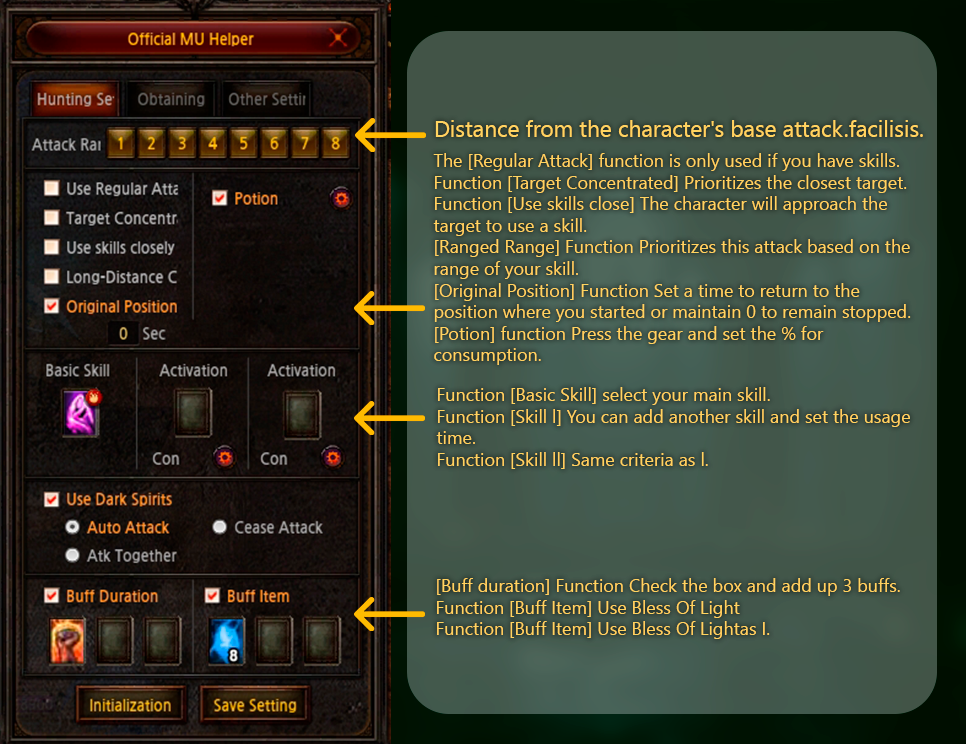
[Acquisition Settings]
In the acquisition settings, you can set automatic repair of items and weapons and the ability to acquire items.
If you wish to purchase only specific items, you can purchase only the items you want through the [Get Item] function.
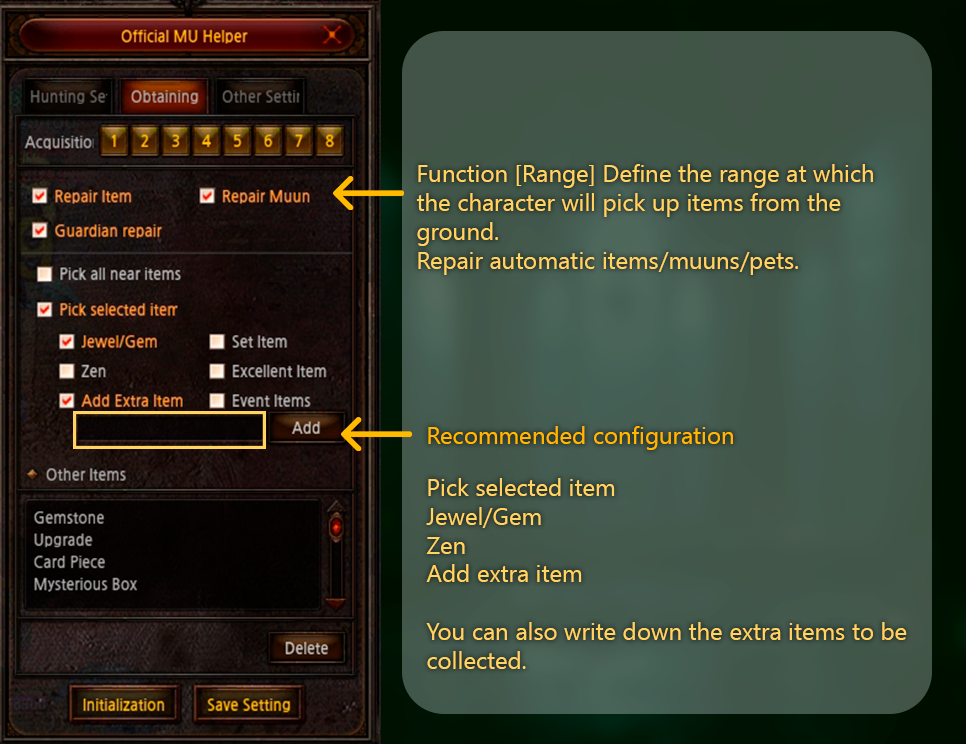


