Window Helper Bot (Auto)
| |
 | |
you can still use the [Auto] model, just press [Select] & [Save] and turn on your bot so it continues the old way.
NEW EXTENSION HELPER BOT INFORMATION | |
| |
Now you can configure your helper however you want.
Press [Select] to define the model (Route: 1) will be identified at the top of the window.
Now you can define your routes:
1- Write the map name correctly.
2- Write the [X] & [Y] coordinate correctly in Spot.
3- Set the [Min] & [Max] level for the bot to stay in place.
4- Now your helper is set up and ready to start a journey.
OPEN Helper UI Window |
|
Right-click to open the helper UI Window.
Press the left button to turn your bot on/off.

You can press [M] to open the Warp window and move to the VIP arena to locate your spots before setting your routes for the bot.

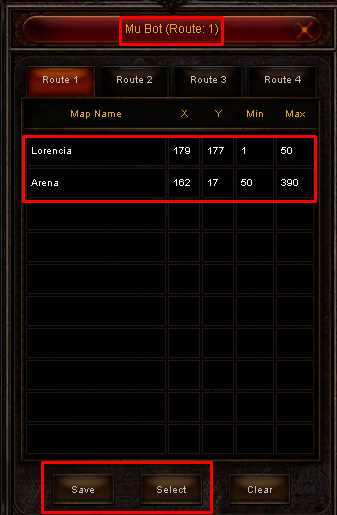


